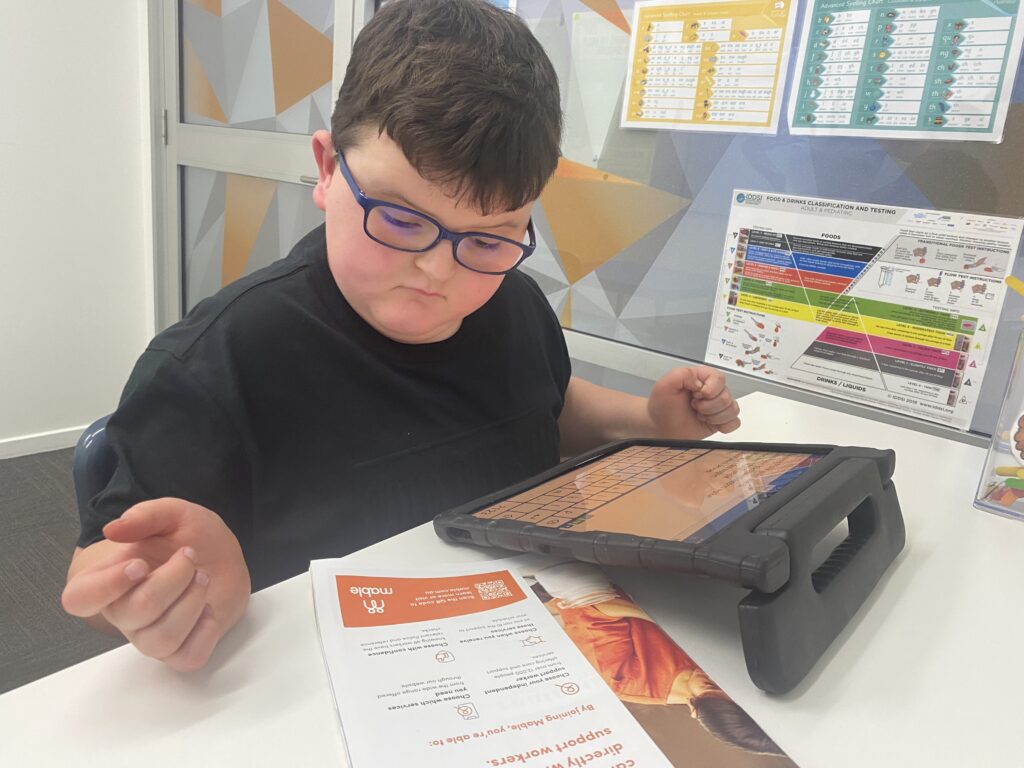Help Centre
We’re here to help, what you’re looking for might be on this page. If not, please contact us for further assistance.
Looking for Something?
Updates
See what’s happening with our team and read some amazing customer stories
-
![A boy using an iPad]()
25 July 2024
-
![A woman talking with a group of people.]()
23 July 2024
-
![Man in wheelchair smiling]()
18 July 2024
-
![People interacting at stall]()
18 July 2024
Find your nearest Northcott centre
Queensland
Toowoomba
Northcott Toowoomba, 1/9 Bowen Street, Toowoomba QLD 4350
Sunshine Coast
Northcott Sunshine Coast, Kon Tiki Business Centre, Tower 2, Level 3, 55 Plaza Parade, Maroochydore QLD 4558
Ipswich
Northcott Ipswich, Shop 36, 64 Raceview Street, Raceview QLD 4305
Logan
Northcott Slacks Creek, 2/8 Springlands Drive, Slacks Creek QLD 4127
Gold Coast
Northcott Gold Coast, 1 Byth Street, Arundel QLD 4214
Brisbane North
Strathpine Plaza Shopping Centre (Shop 10C/D) 445-451 Gympie Rd, Strathpine QLD 4500
Brisbane South
Northcott Brisbane South, 2/10 Station Ave, Darra QLD 4076
Murrumbidgee
Wagga Wagga
Northcott Wagga Wagga, 124 Peter St, Wagga Wagga NSW 2650
Albury
Northcott Albury, 530-540 Swift St, Albury NSW 2640
Illawarra
Wollongong
Northcott Wollongong, 31 Kenny St, Wollongong NSW 2500
Oak Flats
Northcott Oak Flats, 46 Central Ave, Oak Flats NSW 2529
North Coast
Coffs Harbour
Northcott Coffs Harbour, 1/169-171 Rose Ave, Coffs Harbour NSW 2450
Ballina
Northcott Ballina, 5/26-54 River St, Ballina NSW 2478
Tamworth
Tamworth
Northcott Tamworth, 147 Goonoo Goonoo Rd, Tamworth NSW 2340
Hunter
Taree
Northcott Taree, Suite 3a/225-227 Victoria St, Taree NSW 2430
East Sydney
Hillsdale
Northcott Hillsdale, Shop 1/264 Bunnerong Rd, Hillsdale NSW 2036
Canberra
Canberra
Northcott Canberra, level 4/20 Bradley St, Phillip ACT 2606
North Sydney
Hornsby
Northcott Hornsby, Shop 3/2 William St, Hornsby NSW 2077
South West Sydney
Casula
Northcott Casula, Casula Central, Suite 6, Building 18/633 Hume Hwy, Casula NSW 2170
Campbelltown
Northcott, Suite 1/101 Queen St, Campbelltown NSW 2560
Western Sydney
Seven Hills
Northcott Seven Hills, Suite 3/197 Prospect Hwy, Seven Hills NSW 2147
Parramatta
The Northcott Building, 1 Fennell St, North Parramatta, NSW – 2151
Penrith
Northcott Penrith, Suite 4, 295 High St, Penrith NSW 2750 (entry via Evan St.)



Accessibility and Inclusivity
We respect and honour Aboriginal and Torres Strait Islander Elders past, present and future. We acknowledge the stories, traditions and living cultures of Aboriginal and Torres Strait Islander peoples on this land and commit to building a brighter future together.
Read more about our commitment to reconciliation